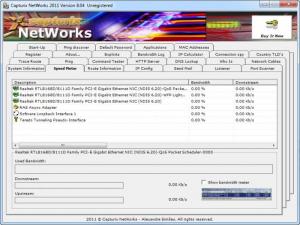Capturix NETWorks
8.04.184
Size: 4.78 MB
Downloads: 7288
Platform: Windows (All Versions)
A network connection can have various issues, which are difficult to identify and fix. Windows comes with a series of network tools, for solving common problems, but they are not as effective as one would expect. As usual, when the operating system fails to provide a good solution, you should turn to third party applications. Capturix NETWorks includes numerous diagnostics tools and it provides a wide range of information about your system, network cards, IP configurations and much more. You can acquire almost any information with this program and the best part is that everything is done on the same interface.
Installing the software is very easy. You will not have to make any network related settings, during the installation process, but you may activate certain features, before you start installing. The installed program takes up 13.2 MB, which is not much for any modern day computer.
Capturix NETWorks places numerous features at your disposal. You must navigate through a large number of tabs, on the program's interface, to view your system information, speed meters for each network card and adapter, route information, IP configurations and more. You can also send emails, using a SMTP server, verify a web server's version and header or ping IP addresses. The available features are too many to count, but they are quite easy to use.
There are four sets of tabs on the interface and you will spend most of the time typing addresses or other basic information and clicking a few buttons. In other cases, the information you need is provided right away and you will not have to interact with any options. The Speed Meter tab displays the used bandwidth, downstream, upstream, sent and received bytes and other statistics, for network cards and other items. Clicking a check box, on the same tab, will display some of these statistics on a small window, so you will know how your bandwidth is being used, even if the main interface is closed.
Among the program's features, you can find a DNS lookup tool. You can type a computer's name to acquire its IP address or vice versa. Another interesting tool is the software's IP calculator, which translates IP addresses and subnet masks to binary and hex. In addition, the IP calculator provides you with the class and type of an IP address, as well as a network ID and other information.
Pros
The software provides a large number of network tools. You can perform various actions, from pinging an address to tracing transferred packets on your network. The program's functions are not complicated, so you can use them without any difficulties.
Cons
A nag screen will constantly pop up, until you register the product. With its rich set of tools, Capturix NETWorks can easily replace almost any standard network related feature provided by Windows.
Capturix NETWorks
8.04.184
Download
Capturix NETWorks Awards

Capturix NETWorks Editor’s Review Rating
Capturix NETWorks has been reviewed by Frederick Barton on 20 Nov 2012. Based on the user interface, features and complexity, Findmysoft has rated Capturix NETWorks 5 out of 5 stars, naming it Essential